Corrosion: What is Water Damage Really Doing to Your Electronics?
by Mallory McGuinness | Oct 15, 2020
Imagine the following scenario: You are washing the dishes, listening to music on your smartphone, when all of a sudden the unthinkable happens – the phone that was nestled safely in your shirt pocket tumbles out and into a sink full of soapy water and dirty dishes. You manage to frantically retrieve your precious phone from its watery grave, dry it off, and find that somehow it is still working! It’s a miracle! You acted fast to save your phone and you didn’t even need a bag of rice! All is well in the world of potential water damaged electronics… until two days later, when, for no apparent reason, your phone now doesn’t work, it short-circuited. Your miracle has turned into a nightmare. Water damage: 1. You: 0.


The Meaning of Corrosion and What Causes it?
We’ve talked before about the science behind water damage to electronics and how to prevent water damage with different kinds of conformal coatings, discussing some of the reasons why electronics and water just don’t mix. One of the reasons we mentioned is the hidden and most puzzling cause of water damage: corrosion. Corrosion is the gradual breakdown of material, usually metal, by a chemical reaction with its environment. The most common form of corrosion occurs with you combine metal with water and oxygen, creating iron oxide (or what is more commonly known as rust). This reaction occurs when you combine these elements together for an extended period of time.
All is well in the world of potential water damaged electronics… until two days later, when, for no apparent reason, your Phone now doesn’t work, it short-circuited.
Does Corrosion Ruin Electronics?
There is no specific time frame in which deterioration happens; an electronic device can begin corroding a few hours after the initial water damage incident, or it can last days unaffected before showing any signs that there is a problem. How fast it sets in depends on humidity levels, the severity of the water damage, how long the device was submerged, and even how the device is made. If the device was made to prevent water damage then exposing it to water won’t affect it. All of these factors significantly affect the time frame under consideration for a water damaged device.
How to Remove Corrosion from Electronics After Water Damage
When it comes to cleaning up corroded electronics after water damage, you have to be very careful. Not only can you damage the device further if you don’t know what you are doing, but you could also potentially injure yourself. Remember: devices and liquid generally don’t mix, so any time you are applying some of these cleaning solutions to a device, you need to be cautious. The average consumer should never attempt to repair a device without professional assistance. The best rule to keep in mind: When in doubt, take it to a professional! With that being said, here are a few helpful tips to keep in mind when dealing with deterioration and devices with water damage:
There is no specific time frame in which deterioration happens; an electronic device can begin corroding a few hours after the initial water damage incident, or it can last days unaffected before showing any signs that there is a problem.
- To clean a device post-water damage, always remove any batteries, power connectors, or power supplies first. This not only prevents harm to you, but also prevents any short-circuiting to the device. By doing this, you will also be exposing extra connectors that may already have corroded, so exercise caution.
- Look for any white or green “crusty” areas on the device, especially on the battery connectors, charging ports, circuit boards, logic boards, SIM card connectors, or any other major metal connectors on the device.
- Use cotton swabs and a cleaning solution such as isopropyl alcohol, baking soda and water, or even vinegar to clean it. Gently apply the solution to the affected area and wipe back and forth until the corrosion is removed. If necessary, leave some of the solution on the corroded area and wipe it off later.
- Dry your electronic device with a soft cloth or a hair dryer on a cool setting – do not use heat to dry out your device. Make sure your device is dried extremely well before attempting to replace the battery and turn the device on. Any water left in the device could cause additional water damage.
Learn About Waterproofing Solutions
Remember that whenever you are dealing with a water damaged device, there is not a guaranteed way to fix it once it has been subjected to water or already has deterioration issues. There are steps you can take to improve your chances of repairing it, but in the end, you just have to cross your fingers and hope for the best.
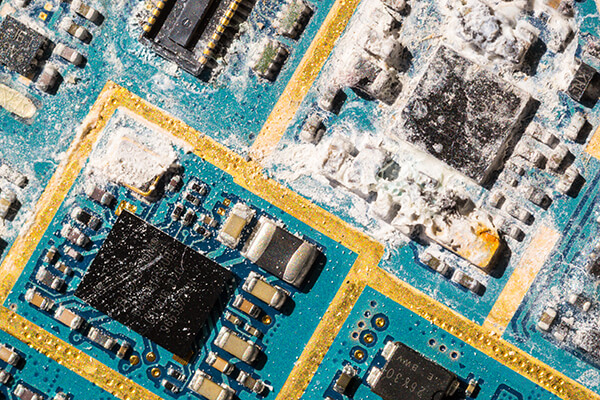
If you want to learn more about waterproofing electronic devices and the waterproofing technology that goes into it then visit our website! We are a global leader in delivering world-class protective nano coatings that safeguard electronics from the most demanding corrosive and liquid environments. Contact us today to waterproof your new electronic device or dig deeper to find out how we protect electronics from corrosion.
 Mallory McGuinness
Mallory McGuinness
As a veteran writer with over a decade of writing experience, Mallory McGuinness has spent the last two years at HZO learning about coating technology from the best minds in the industry. Professionally, Mallory is especially interested in the process of problem-solving and watching how the engineering team develops solutions that ensure business requirements are met. In her free time, you can find Mallory walking her dog Ebbie, fueling up on coffee, watching the Simpsons, and referencing the Simpsons.
All of Mallory’s blogs are reviewed for accuracy before publication.
Related
Discover how HZO can protect your product
